“What skills do I need to say I’m proficient in Excel confidently?”
It's a common question many people ask, and being unsure of the answer can often hold them back from achieving their career goals.
Do you ever wonder if you're proficient in Excel? Many people shy away from applying for jobs, seeking promotions, and enrolling in courses simply because they underestimate their Excel skills.
The term 'proficient' in Excel seems unclear, with job listings requiring different levels of expertise, from basic Excel skills to proficiency in VLOOKUP and Pivot Tables.
Through this blog, I’ll help you demystify Excel proficiency and guide you on a journey to assess and elevate your Excel capabilities, no matter your industry or role.
What Are The Levels Of Proficiency In Excel?
When we talk about proficiency in Excel, the most commonly described levels are Beginner, Intermediate, Advanced, and Expert. Each level represents a set of skills and knowledge you should already be comfortable with. Typically each level is described as follows:
- Beginner Level: As a beginner, you're already familiar with the basics of Excel. You know your way around the interface, can enter data confidently, and handle simple tasks like adding and subtracting. Creating straightforward worksheets is within your skill set.
- Intermediate Level: If you're at the intermediate level, you've moved beyond the basics. You’re proficient with more complex formulas and have a good handle on the features of Excel that save you time. Your skills also extend to analysing data and applying various formatting techniques to make your spreadsheets functional and visually appealing.
- Advanced Level: As an advanced user, you can manage and manipulate large datasets. You're skilled in using Excel’s advanced functionality for in-depth analysis.
- Expert Level: At the expert level, you're at the pinnacle of Excel proficiency. You have a comprehensive understanding of the software, including using specialised tools like Power Query and Power Pivot. Your expertise means you're not just using Excel; you're leveraging it to its full capacity, often customising it to fit your needs.
In this blog, we're delving deeper than these ususal overviews, and taking a closer look at each proficiency level in Excel. We'll pinpoint the specific skills required at the beginner, intermediate, advanced, and expert levels, giving you a clearer roadmap to confidently claim your proficiency at each stage.
Proficiency in Excel Essentials: What Top Businesses Demand
With the wealth of experience gained from thousands of training requests our company has received from successful businesses, I can offer valuable insights into the Excel proficiency skills these companies are actively looking for.
Expectations for Excel proficiency
Our high-calibre client organisations clearly understand the expectations for Excel proficiency and engage us to elevate their teams' skills, ensuring they're proficient and exceptional in their capabilities.
This blog aims to equip you with the expertise these top-tier organisations seek, setting you on a path to becoming the Excel expert they're eager to hire.
We've identified 10 key areas of Excel expertise in high demand, and my mission is to guide you through each.
These areas represent the core skills necessary for Excel proficiency, each demanding varying degrees of expertise – from Beginner to Intermediate and Advanced to Expert levels – depending on specific job role requirements in Excel.
Proficiency Expectations By Job Role
Regarding job roles and the proficiency expected in Excel, the requirements can vary greatly depending on the nature of the job.
Understanding these expectations ensures you're equipped with the right Excel skills for your career path.
- a receptionist, junior administrator, or customer service representative often require beginner-level proficiency in Excel. These positions typically involve managing schedules, basic data entry, and organising information in spreadsheets – tasks that necessitate a fundamental understanding of Excel but not advanced data manipulation.
- In contrast, roles within sales teams generally demand intermediate to advanced Excel skills. For example, sales roles often require using Excel for data analysis, tracking sales trends, forecasting, and managing customer databases. This involves organising large datasets and extracting meaningful insights from them using more complex functions and analysis tools in Excel.
- Similarly, a quantity surveyor who deals with construction costs and contracts would need more advanced skills. Their work often entails handling detailed cost analyses, budget tracking, and financial forecasting, which requires a deeper understanding of Excel's advanced functionalities like PivotTables, complex formulas, and data visualisation tools.
What Excel skills do you need to develop for specific roles?
For those exploring new roles or seeking to advance in their current career, it’s a great idea to check job listing sites like Seek.com or Craigslist.org. These platforms often list the Excel proficiency levels employers are looking for in different roles. This can give you a clear indication of the Excel skills you need to develop or refine to meet your desired job requirements.
Excel proficiency required can significantly differ based on the role you are in or aspiring to.
By understanding these role-based expectations and keeping an eye on job market demands, you can tailor your Excel learning journey to align with your career goals, ensuring you're competent and competitive in today's job market.
Top 10 Essential Areas for Proficiency in Excel
Below, you'll find a curated list of Excel topics. This list is more than just a collection of skills; it's a roadmap to self-assess your current Excel capabilities.
By exploring these topics, you can pinpoint exactly where you stand regarding proficiency. It's the first step toward recognising and enhancing your Excel proficiency.
In this blog, I break down each skill area into different levels of mastery: Beginner, Intermediate, and Advanced to Expert.
My goal is to help you pinpoint exactly where you stand in your Excel journey so that you can confidently identify your proficiency level!
Whether you're a beginner, an intermediate user, or nearing expertise, this guide will help you gauge your level and identify areas for improvement in these 10 Excel skill areas:
- Mastering Navigation in Excel Interface: Navigation Proficiency in Excel
- Executing Efficient Data Entry: Showcasing Excel Skills
- Effectively Saving Work in Excel: A Key to Proficiency
- Performing Calculations: Essential for Excel Proficiency
- Modifying Excel Sheets with Expertise: Demonstrating Proficiency
- Applying Formatting Techniques in Excel: Essential for Proficiency
- Printing from Excel Like a Pro: A Key Proficiency Indicator
- Analysing Data with Excel: An Essential Proficieny at all Levels
- Utilising Functions to Enhance Excel Skills: Demonstrates High Level of Proficiency
- Creating Pivot Table Reports and Pivot Charts: Excel Proficiency in Action
Let's dive in and explore the diverse proficiency levels within these crucial skill areas.

1. Master the Excel Interface: Navigation Proficiency in Excel
Mastering the Excel interface makes working with data quicker and easier, helping you handle data like a pro.
- Beginner Level Skills: If you're at the beginner level, you already know the basics of Excel. This means you can find your way around the main parts of Excel, like the ribbon, formula bar, and worksheets. You're good at making things bigger or smaller on the screen with Zoom, and you've set up the Quick Access Toolbar and Ribbon the way you like them. You can also do things like add new sheets, changing their names, moving them around, or even delete them. Plus, you know how to adjust the width of columns and the height of rows to make your data look tidy.
- Intermediate Level Skills: As you move to the intermediate level, you're better at moving around in Excel. You know shortcuts on the keyboard to quickly jump to different parts of your workbook. You're also great at managing big bunches of data, using tricks like Freeze Panes to keep specific rows or columns in view. When working with lots of data, you know how to split your screen or a second window to compare different parts of a worksheet simultaneously.
- Advanced to Expert Level Skills: When you reach the advanced or expert level, you're good at customising Excel. You know how to use particular tools like VBA to make Excel do exactly what you want. Your skills make you stand out because you can turn Excel into a powerful tool tailored just for your needs.

2. Executing Efficient Data Entry: Showcasing Excel Skills
Being skilled in efficient data entry in Excel is essential. It means you can enter information quickly and accurately, ensuring your data is spot-on for any task.
- Beginner Level Skills: Efficient data entry in Excel begins with mastering basic data entry for text, numbers, dates, and formulas. It's about inputting information quickly, accurately, and effectively. The utilisation of keyboard shortcuts for faster data input and using autofill to replicate data patterns are foundational skills. Copy data from another source. Employing flash fill for intelligent pattern recognition and data completion, structuring and formatting data in tables for better readability, and basic importing of data from CSV files are essential for beginners.
- Intermediate Level Skills: As proficiency grows, implementing data validation tools ensures accuracy and consistency in data entry. Advanced importing techniques from various file formats, including TXT and CSV, become crucial. Moving towards more advanced intermediate skills includes importing and integrating data from external sources such as databases and the web and consolidating data from multiple worksheets or workbooks.
- Advanced to Expert Level Skills: At the advanced level, proficient use of Power Query for complex data import and transformation is essential. Reaching the expert level means mastering data import and manipulation using VBA code.

3. Effectively Saving Work in Excel: A Key to Proficiency
Effectively saving work in Excel is crucial to protect your data, prevent loss, and ensure you always have access to the correct version of your files.
- Beginner Level Skills: Understanding how to save work in Excel is crucial for proficiency. It begins with the basics, such as using the save button and regularly saving work to prevent data loss. Familiarity with the autosave feature is essential, helping to save work in case of unexpected shutdowns or system crashes. Beginners should also understand the purpose of different file formats like .xlsx, .xlsm, and .xls, and the basics of saving a file in csv or pdf format for sharing purposes.
- Intermediate Level Skills: At the intermediate level, it's important to delve into Excel's version control. This involves using the Show Changes feature when collaborating with others. Understanding these features helps maintain the integrity of the data over time and ensures that you can keep track of and revert to different versions of your work as needed.
- Advanced to Expert Skills: Advanced proficiency in Excel includes the utilisation of VBA macros for saving and exporting data. This skill is essential in professional settings where sharing data across integrated applications or with individuals who don't use Excel is common. Mastering advanced data exporting is a clear indicator of Excel proficiency, essential for ensuring data integrity and versatility.

4. Performing Calculations: Essential for Excel Proficiency
Mastering calculations in Excel is a game-changer, as it transforms complex data into clear, actionable insights quickly and efficiently.
- Beginner Level Skills: Performing basic calculations is a foundational aspect of Excel proficiency, essential for anyone using Excel for data analysis and decision-making. This includes basic arithmetic operations like addition, subtraction, multiplication, and division using straightforward cell references and operators. Understanding why brackets are essential for correct calculations and using simple functions like SUM, AVERAGE, MIN, and MAX for initial data analysis is key at this stage.
- Intermediate Level Skills: As you progress in your Excel journey, the ability to create calculations that link information across cells, workbooks, and files becomes increasingly important. Efficiently applying basic functions across large datasets is vital for intermediate-level proficiency. At this stage, you should master Excel’s most useful Math functions, including SUMIF, COUNTIF, AVERAGEIF, and SUMPRODUCT. Also, the versatile SUBTOTAL function.
The SUBTOTAL function is particularly useful for calculations in filtered lists or tables. Additionally, proficiency with the rounding group of functions (such as ROUND, ROUNDUP, and ROUNDDOWN) is essential for precise data handling. Utilising relative and absolute cell references at this level ensures accurate formula application across different cells and worksheets, maintaining data integrity.
Basic error-checking and handling tools, like the IFERROR function and the Formula Auditing Toolbar, become crucial in identifying and correcting formula errors. Intermediate skills also encompass handling date and time calculations, which are fundamental for project planning, scheduling, and historical data analysis. - Advanced to Expert Level Skills: At the advanced level, mastery in creating complex calculations for advanced data processing and analysis is key. This includes the ability to create complex nested functions. At the expert level, mastery extends to VBA coding, Power BI integration, and DAX formulas.

5. Modifying Excel Sheets with Expertise: Demonstrating Proficiency
Being proficient at modifying Excel worksheets is crucial, as it allows for efficient organisation and customisation of data, enhancing both clarity and productivity.
- Beginner Level Skills: At the beginner level, you should be comfortable modifying Excel sheets. This includes effectively inserting, deleting, hiding, and unhiding rows and columns while maintaining the overall layout of your data. You should be familiar with renaming, adding, hiding, and unhiding worksheets, a key aspect of organising your workbook for easy access and navigation. Additionally, your skill set should cover finding and replacing data swiftly and competently using the cut, copy, and paste functions without affecting the integrity of your calculations.
- Intermediate Level Skills: At the intermediate level, you should be able to undertake more complex modifications. This includes updating multiple worksheets simultaneously, a skill that saves time and ensures consistency across your workbook. You should be adept at arranging and organising data in a way that makes your spreadsheet user-friendly and efficient for managing and presenting data. Knowledge of how to protect and unprotect worksheets and workbooks and splitting data from one cell into multiple cells or combining multiple cells into one is also essential at this stage.
- Advanced to Expert Level Skills: At an advanced to expert level, you will have mastered sophisticated data management techniques. This includes proficiency in using PowerQuery for complex data modification and management tasks. Additionally, a deep understanding and practical application of VBA (Visual Basic for Applications).

6. Formatting Techniques in Excel: From Basic to Advanced
Proficiency in Excel's formatting techniques is vital for presenting data clearly and professionally, making it easier to understand and more impactful.
- Beginner Level Skills: At the beginner level, you should be familiar with the basic presentation aspects of Excel. This includes altering font and cell background colour to enhance the clarity and appeal of your data. You should also be comfortable with simple font styling and alignment, applying different font styles and sizes, and aligning data within cells for better readability. Basic border application, a skill to define areas within a spreadsheet, is also expected. Additionally, knowing how to format numbers and merge and unmerge cells should be part of your beginner skill set.
- Intermediate Level Skills: You should also be able to display numbers, dates, and other data types in customised number formats beyond Excel’s default settings. Applying custom formats to tables and pivot tables for enhanced data presentation is a skill you should possess at this level.
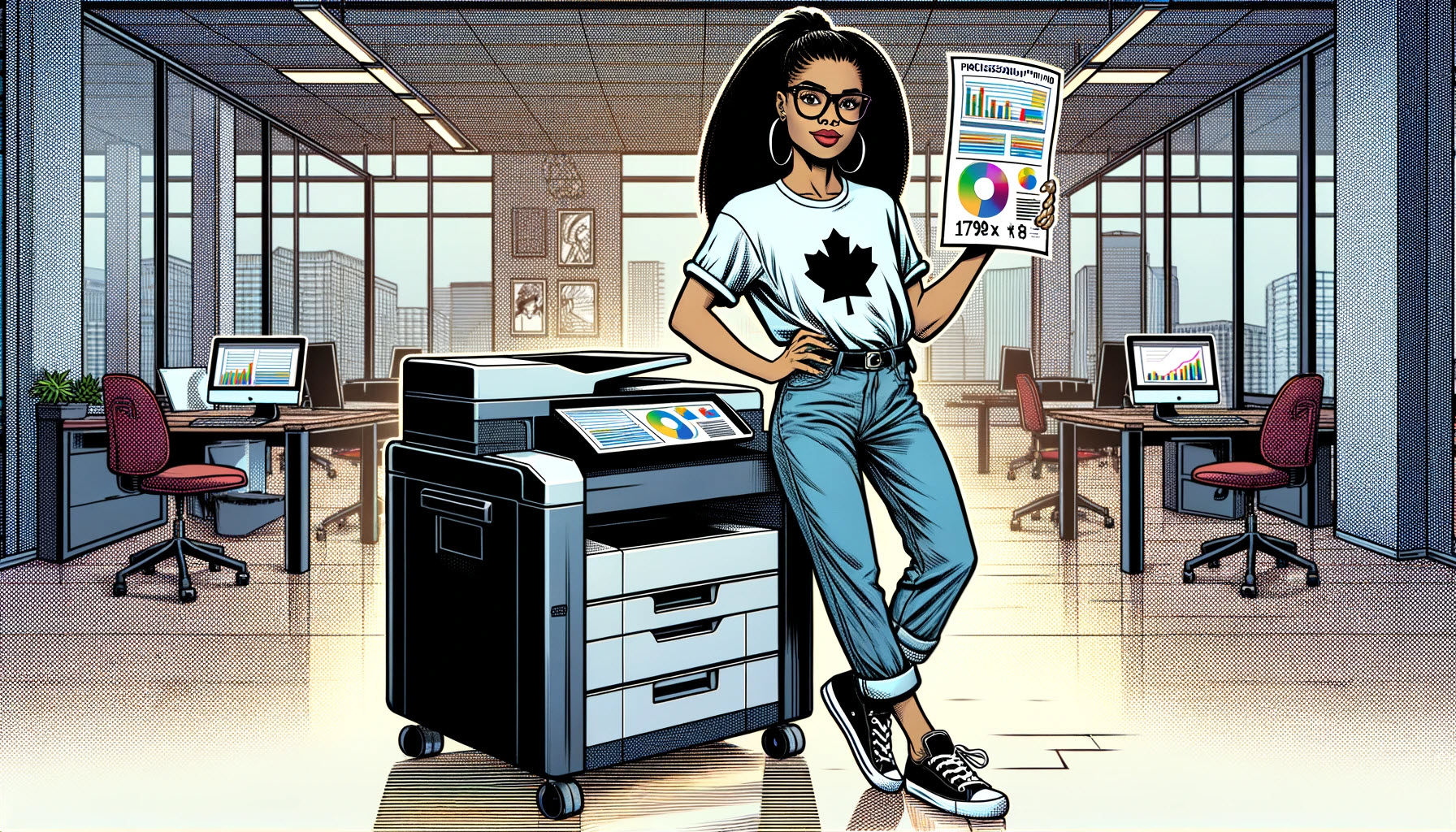
7. Printing from Excel Like a Pro: A Key Proficiency Indicator
Proficiency in professional printing from Excel is essential, as it ensures your data is presented clearly and effectively on paper, reflecting your attention to detail and accuracy.
- Beginner Level Skills: As a beginner in Excel, you should already be adept at setting up the print area of your spreadsheet. This involves selecting specific parts of your sheet that you want to print, ensuring you're focusing only on the necessary data. You should also be familiar with basic page layout settings like inserting and removing page breaks, adjusting margins, and choosing the right orientation and paper size to ensure everything fits perfectly on the printed page.
Using the print preview function is another essential skill at this level, allowing you to check how your spreadsheet will look when printed and fix issues like cut-off columns or blank pages before printing. Basic scaling of your spreadsheet to fit content neatly on one page or spread it over several pages should also be within your skill set. Additionally, you should know how to set print options, such as collating pages and selecting a printer, and how to set print titles to make your document easier to understand. - Intermediate Level Skills: At the intermediate level, customising headers and footers is a key skill. This means you should be comfortable adding important information like page numbers, the file name, or the current date to your documents, making them more organised and easier to navigate.
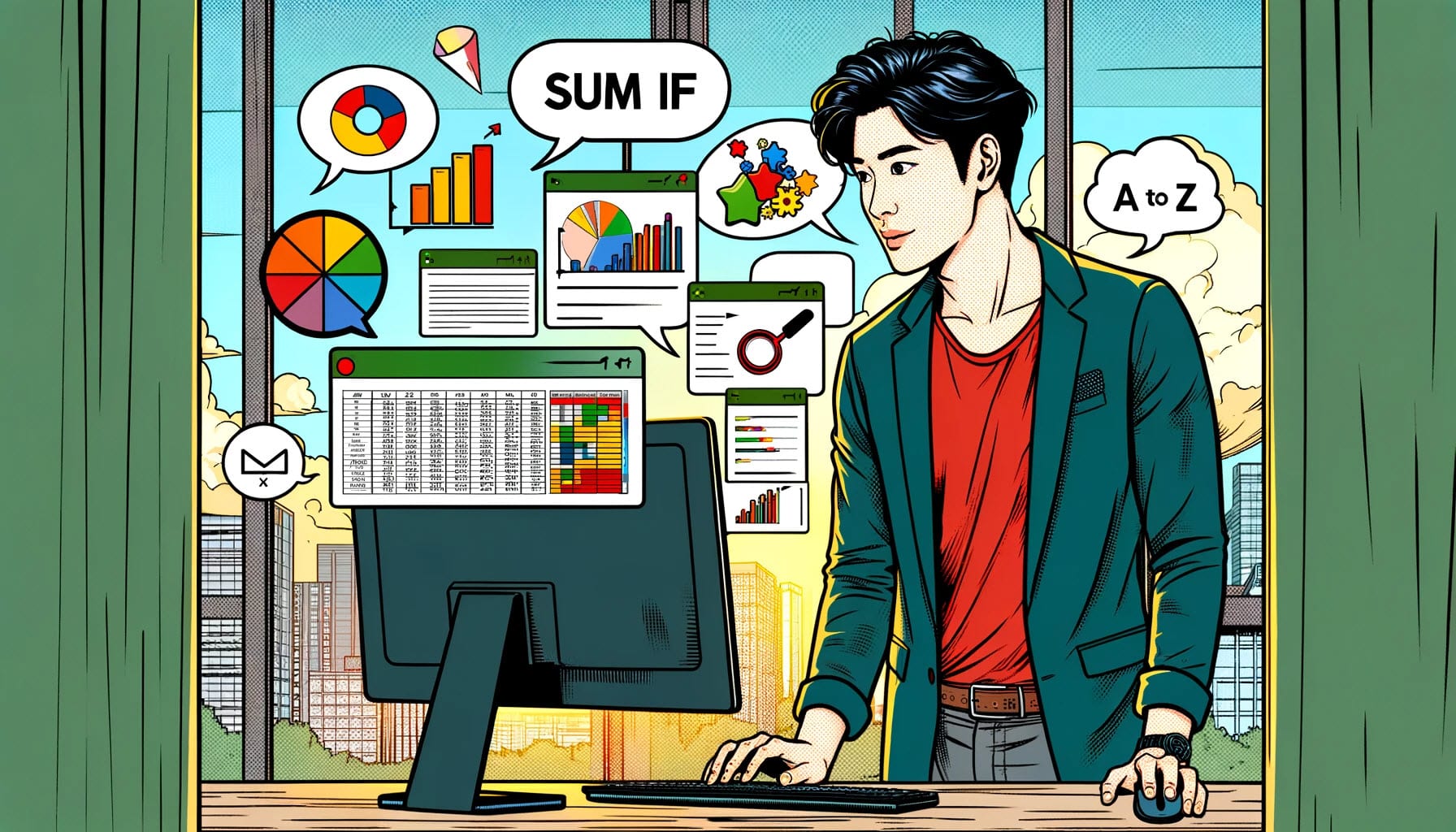
8. Analysing Data with Excel: An Essential Proficieny at all Levels
Proficiency in analysing data in Excel is key to unlocking meaningful insights from numbers, guiding informed decisions and strategic planning.
- Beginner Level Skills: At the beginner level, you should already be comfortable with basic sorting and filtering data in Excel. This involves organising large datasets and focusing on specific parts of your data to identify basic trends. You should also be familiar with using fundamental formulas and functions like SUM, AVERAGE, COUNT, MIN, and MAX, which are essential for simple data analysis tasks.
- Intermediate Level Skills: As an intermediate user, you should be proficient in locating and removing duplicate data to maintain the accuracy of your datasets. Advanced sorting and filtering, where you apply custom criteria for a more refined analysis, should also be part of your toolkit. You should be skilled in using functions like IF, SUMIF, COUNTIF, and AVERAGEIF, which are crucial for extracting specific insights from your data.
You should already be adept at using conditional formatting to represent data changes visually. This involves setting rules to change cell background colours based on specific values, aiding in quickly identifying trends or outliers. At this level, creating and manipulating Tables and basic pivot tables for summarising data and gaining insights is expected, along with creating charts, such as pie charts and column charts. - Advanced Level Skills: At the advanced to expert level, your abilities should include complex calculations using advanced functions like XLOOKUP, VLOOKUP, and INDEX-MATCH. These skills are essential for sophisticated data summarisation and comparison. Proficiency in utilising Excel’s advanced conditional formatting features is essential. This includes applying complex rules such as data bars, colour scales, and icon sets for an in-depth interpretation of data.
You should have mastered creating and using advanced pivot table techniques, such as calculated fields, grouping data, and employing slicers for dynamic data exploration. Additionally, applying advanced tools like What-If Analysis for scenario analysis and problem-solving is crucial. These tools enable you to model different outcomes based on variable inputs, significantly enhancing your decision-making processes.

9. Utilising Functions to Enhance Excel Skills
Being proficient in utilising Excel's functions is crucial for streamlining complex tasks, enhancing efficiency, and unlocking deeper data analysis capabilities. If you're good at using Excel functions, it shows that you know your way around this powerful tool.
- Beginner Level Skills: At the beginner stage, you're already equipped with the basics. You're proficient in using fundamental functions like SUM, AVERAGE, MIN, MAX, and COUNT. These are your essential tools for performing straightforward calculations and basic data analysis. They form the backbone of your initial Excel explorations, giving you a solid foundation in handling numbers and simple datasets.
- Intermediate Level: As an intermediate Excel user, you've moved beyond the basics and are adept at more complex functions. You're skilled in using XLOOKUP, VLOOKUP, HLOOKUP, INDEX, and MATCH for efficient data retrieval and cross-referencing, making you a pro at managing large datasets. Logical functions such as IF, AND, OR, and NOT are also within your repertoire, allowing you to perform conditional calculations and make decisions within your spreadsheets. Additionally, you're proficient in manipulating text data with functions like CONCATENATE (or CONCAT), LEFT, RIGHT, and MID, essential for handling diverse data types beyond just numbers.
- Advanced Level Skills: At the advanced level, you're handling the advanced functions with ease, combining multiple functions in a single formula, a skill that enables you to tackle complex problems with sophisticated, tailor-made formulas. For users in finance and accounting, You have a strong grasp of financial functions such as PV, FV, PMT, and RATE. You're also adept with Array functions, a recent addition to Excel, which you use to perform multifaceted calculations on arrays.

10. Creating Pivot Table Reports and Pivot Charts: Excel Proficiency in Action
Proficiency in Pivot Tables and Pivot Charts in Excel is essential for efficiently summarising and visualising large datasets, enabling more insightful and data-driven decision-making.
- Beginner Level Skills: If you're at the beginner level, your focus is reading and understanding Pivot Tables others have already created. This means you can look at a Pivot Table and draw basic insights from the summarised data. You’re learning how to interpret different sections, such as rows, columns, and values, and understand what the data is telling you. This skill is essential for making sense of data without knowing how to create a Pivot Table.
- Intermediate Level Skills: At an intermediate level, you should be able to create basic Pivot Tables. This includes organising raw data into a Pivot Table format, categorising data by rows and columns, and applying simple filters. You can summarise data effectively and make it more accessible for analysis.
At this stage, you're also starting to convert data from Pivot Tables into Pivot Charts, selecting appropriate chart types to represent your data visually. Basic customisation, such as adjusting chart styles or formats, is also part of your skill set. - Advanced to Expert Level Skills: As an advanced or expert user, you can proficiently use more complex Pivot Table functionalities. You're comfortable working with large datasets, manipulating multiple data sources, and employing advanced filters, calculated fields, and calculated items.
You're adept at integrating Pivot Tables and Charts into comprehensive dashboards. This involves designing and implementing interactive dashboards that effectively showcase insights and support complex decision-making.
You understand how to arrange multiple Pivot Tables and Charts. Your expertise includes creating Pivot Tables from external data sources and using Power Pivot, a powerful tool for data modelling and analysis.
Conclusion: Essential Areas of Proficiency in Excel
As we wrap up our exploration of the Top 10 Essential Areas for Proficiency in Excel, I hope this blog has shed light on where you currently stand in your Excel journey.
Whether you're just starting or are on the path to becoming an Excel wizard, understanding your level of proficiency in each of these crucial areas is the first step towards honing your skills further.
If you now have a clearer picture of your Excel abilities, that's fantastic! If you're still unsure or looking to delve deeper into what each level of proficiency entails, I encourage you to become a member of our exclusive 'Insider Group'!
Remember, every step forward in mastering Excel brings you closer to becoming an indispensable asset in any professional scenario.
Was this blog helpful? I'm here to empower your journey with Excel, aiming to make your daily tasks more efficient and boost your potential.
Share your thoughts in the Comments below - your insights not only enrich others, they also help me tailor future content to your needs.
And if you're looking to take a step further, join our exclusive 'Insider Group'. As a member, you'll get early access to our latest tips, and in-depth tutorials. Sign up Today!"
Happy Excel-ling!!



Hi from the other side of the world! With this super informative and very well written article I learned a lot about where I stand as an Excel and VBA fan. I have visited a few other pages of your website and think there can be only one verdict: This is a very professional, highly informative and still easy to read website. Great job!
Hi Richard 👋 Thank you so much for your kind and encouraging words! It’s fantastic to hear from someone on the other side of the world who shares my passion for Excel. I’m thrilled that you found the article informative and the website easy to navigate and understand. That’s exactly what I aim for!
And thanks for your comment re Protecting in Excel. I really appreciate it. If there’s any particular topic or feature in Excel you feel our readers would find especially interesting, please let me know. I’m always looking for ideas for new content that can help my readers. Please keep exploring the site, and I hope you continue to find the articles useful and enjoyable!
Warmest regards, Sharyn