Online 'Excel Course Bundle'
Mastering Microsoft Excel Made Easy
"Unlock Your Excel Potential with Our Guaranteed Confidence-Boosting Program"
Hey there! Want to become a Master of Excel, and Boost your Speed and Skills to Excel-lence?
Looking to become an Excel Pro? Look no further than our 'Excel Stages 1, 2 & 3 Course Bundle'! This comprehensive bundle is designed to help you master Excel quickly and easily. With a focus on practical skills and real-world applications, you'll go from beginner to pro in no time. Whether you're looking to improve your productivity at work, or just want to become an Excel wizard, this bundle is perfect for you. Tailored specifically for New Zealand business, this course is delivered by an expert instructor who will guide you through every step of the way!
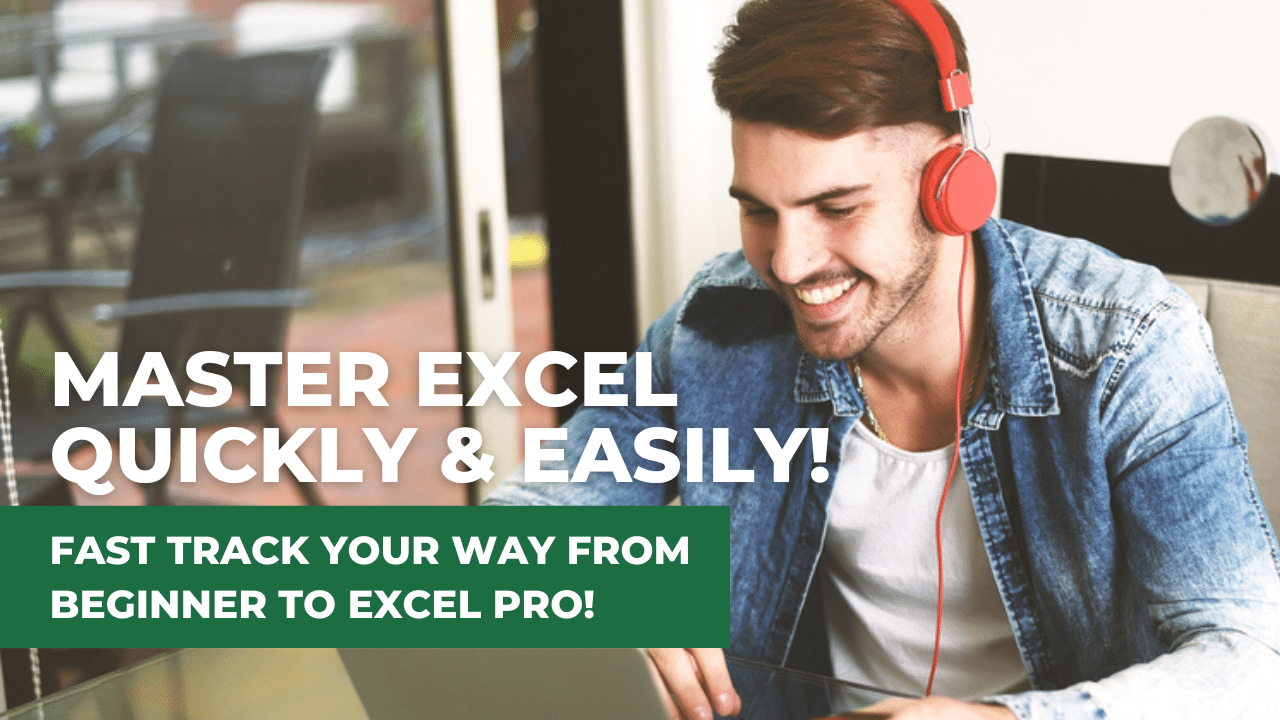
We've created a program that will fast-track you from Beginner to Excel Pro in no time, and we're 100% confident that you'll love it!
Our program is designed to help you master Excel quickly and easily, without all the stress and frustration.
And the best part? We guarantee that you'll see results, so you can start using Excel to its full potential right away.
So don't wait, join us now and let's get you on your way to becoming a pro at Excel!
What You Will Discover in our Courses:

“What are the essential skills I need to master to confidently claim proficiency in Excel?”
How can you determine if this course bundle is the right fit for you, if you're unsure of your current Excel knowledge and skillset?
Are you confused about what it means to be "proficient" in Excel? You're not alone! It seems like everywhere you look, job ads and courses are asking for proficiency in Excel, but what does that really mean?
Don't let this lack of understanding hold you back from applying for jobs, seeking promotions, or enrolling in courses. Our Excel training courses are designed to teach you the skills that are most in-demand by businesses. The topics covered are the skills that businesses consider to be a "proficient" level of understanding. And we've worked with some pretty impressive companies, so you know our training is top-notch. So don't wait, join our course and not only will you be proficient in Excel but you'll be beyond proficient!
Let's Look At What's Waiting For You Inside
Get ahead of the game and master Microsoft Excel with our comprehensive Excel Stage 1, 2 & 3 Course Bundle. Whether you're just starting out or looking to improve your existing skills, our courses are tailored to meet your needs. With step-by-step videos, downloadable exercise files, and a copy of our user-friendly course workbook, you'll be able to easily move from understanding the basics to being able to analyse, report and chart your data with just a few clicks. Fast-track your way to becoming a true Excel pro and take control of your data today!
Unlock the Power of Excel: What You'll Learn in Our Online Courses

Microsoft Excel Stage 1
Excel Essential Skills
Are you an absolute beginner, or tired of feeling unsure and 'winging it' when it comes to Excel? Our Excel Stage 1 course is designed specifically for individuals like you who are totally new to Excel, have been self-taught or have received bits and pieces of training from multiple sources. Our course will help fill in the gaps in your knowledge and give you the confidence you need to excel in Excel. Don't let your lack of formal training hold you back any longer. This Stage 1 course is perfect for you!
What you'll learn:
- Learn how to create a spreadsheet from scratch and navigate the Excel screen with ease.
- Master the art of data entry and update with tips and tricks to avoid frustrations.
- Get a handle on file management and avoid common "gotcha" situations.
- Build confidence in creating formulas and performing common math functions with ease, including calculating totals, averages, GST and percentages.
- Discover the power of formatting and layout and learn how to copy, move and organise data between worksheets.
- Add some flair to your data with formatting techniques, and understand the importance of number formatting.
- Say goodbye to printing headaches by mastering the ins and outs of printing and avoiding common mistakes.
- Learn how to sort and filter data like a pro, and avoid common pitfalls that can cause a "train-wreck".

Microsoft Excel Stage 2
Organise and analyse data
Are you fed up with feeling like you're just getting by with Excel? You know the basics, but you're starting to realise that there must be a better, more efficient way of doing things. If you're ready to take your skills to the next level, and stop doing things the long and hard way, our course is perfect for you! Whether you're looking to improve your productivity or impress your boss, we'll teach you the shortcuts and techniques you need to master Excel and work smarter, not harder. This Stage 2 course is perfect for you!
What you'll learn:
- Master the art of organising and analysing large tables of data with efficient data tools, tricks and tips.
- Learn how to fix and avoid "rubbish" calculations and copy formulas perfectly.
- Save time and limit errors by learning how to easily update multiple worksheets at once and display or link content from other cells, worksheets or workbooks.
- Unlock a new set of powerful tools and boost your confidence by learning how to read and create Excel functions.
- Create dynamic worksheets that automatically apply formatting as your data changes, perfect for alerts and notifications.
- Eliminate repetitive tasks and save time by recording macros for common actions such as setting column widths, deleting rows and columns, etc.
- Add protection to shared files to prevent unauthorised changes and ensure only those with permission can open, update or modify a file.
- Learn the latest Microsoft 365 functions that will take your Excel skills to the next level, and see why subscribing to Microsoft 365 is a must-have.

Microsoft Excel Stage 3
COMBINE, ANALYSE AND REPORT
Spending countless hours on data clean-up and preparation? Improve your workflow with advanced Excel tools like Lookup functions and Pivot Tables. These powerful tools will streamline your data analysis and reporting process. Don't waste any more time, upgrade your Excel toolbox today!
What you'll learn:
- Learn how to import CSV or TXT files and format them to suit your needs, with ease.
- Master Excel's most popular Lookup functions, VLOOKUP and XLOOKUP, along with INDEX and MATCH, and discover a host of tips, hints, and complementary functions that will have you creating look-ups like a pro.
- Get a handle on cleaning data, and learn how to prepare your data for optimal performance with various functions and reporting features in Excel.
- Discover the time-saving benefits of Excel's Table feature, and learn how to create dynamic ranges and multi-functional lists that will save you from having to reset your ranges again.
- Create powerful Pivot Table reports quickly and easily, and learn how to use Pivot Charts to display your data graphically, perfect for reports and presentations.
- Chart your data with Pivot Charts and make your data come to life. With a couple of clicks, you can create stunning charts that will elevate your reports and presentations.
"The feedback and suggestions from all the amazing people who have taken this course have helped us perfect it, so you can start seeing results fast!"
Start producing results!
Just like these Excel at Work students...
When you join us inside the learning, you'll get...
Help and assistance along the way
Don't wait any longer! Sign up today and we'll send you a warm welcome email with all the information you need to get started right away. And don't worry, our team are always here to support you. We value our relationship with you and want to make sure you get the best guidance possible. If you ever need help, just drop us an email, we're here to make your Excel journey as smooth and stress-free as possible. Let's get you to where you want to be!
Your Comprehensive Excel Reference Guide
It's no secret that we often need to refer back to our notes when we're just starting out, right? Sign up today and you'll have access to a step-by-step workbook filled with comprehensive notes, screenshots, shortcuts, and tips to help you follow along with the training. It's perfect for offline reference too, so you can keep it handy in your laptop bag or at work.
EASY-TO-DIGEST LEARNING TO FIT YOUR BUSY LIFE
Say goodbye to the hassle and stress of travelling to a course. With our online Excel course, you can learn at your own pace and on your own schedule. No more worrying about finding parking or sitting in a stuffy classroom for hours on end. Plus, no more having to take a day off work or traveling long distances. This online course is perfect for busy individuals, remote learners, and entrepreneurs who need flexibility to balance their work and learning. Say hello to a stress-free and convenient way to improve your Excel skills!
EFFICIENT LEARNING COMPLETE THE COURSE IN 4 WEEKS OR LESS
Each course is designed to be comprehensive yet flexible, taking approximately 11 hours to complete. To ensure you can navigate through the training with ease and efficiency, we've crafted a well-structured 4-week learning plan. This plan serves as an excellent guide to streamline the learning process, which is particularly beneficial if you're eager to advance through the course swiftly. Even after completion, with your 12-month subscription, you'll have continued access to revisit the material and sharpen your skills.
Earn a certificate of completion
Congratulations on your achievement! As you complete each stage of your training, you're not just gaining invaluable skills – you're also earning a Certificate of Completion to mark your success at every single stage. And, if you're starting at Excel Stage 1, we've got you covered with a fun and friendly quiz to test your newfound knowledge. If you happen to get an answer wrong, no worries! Keep trying until you achieve that coveted 100% score and earn a Certificate of Achievement that you can proudly display on your wall or in your resume. So go ahead, give it a shot and show off your Excel expertise!
ACCESS TO OUR PRIVATE FACEBOOK COMMUNITY
When you sign up for our 'Excel Course Bundle', you'll gain access to more than just top-quality training. You'll also be invited to join our private Facebook community where we offer you even more value and support on your journey. This private group is a safe space where you can connect with other like-minded individuals, ask questions, and get expert support and resources to help you succeed in becoming an Excel pro!
ACCESS TO BONUS LIVE SESSIONS WITH A TUTOR
Sign-up to our Excel 1-2-3 Bundle deal and you will be invited to attend bonus live sessions with your tutor in a private group. These exclusive sessions offer guidance and support to help you excel in Excel. They provide an invaluable opportunity to ask questions in real-time. Don't miss out on this incredible chance to meet and share with others in your program and learn from an experienced Excel professional.
Subscribe today to get access to these valuable live sessions!

Our 100% Satisfaction Guarantee
Our 60-day money-back guarantee. If you complete the course and don't feel it was worth your investment, we'll give you a full refund. Just let us know why and we'll take care of it. To qualify, you must have completed all of the modules.
Book as a Team and Enjoy Exclusive Benefits
Looking to give your team the tools they need to excel in Excel? Contact us for our special group discounts and discover the many advantages of enrolling multiple team members in our Online Excel Stage 1, 2 & 3 Course Bundle:
- Special Group Discounts: Enjoy reduced rates when enrolling multiple team members, making it a cost-effective solution for your team's training needs.
- Progress Reports: Keep track of your team's learning journey with detailed progress reports, ensuring everyone benefits from the course.
- Hassle-Free Management: We handle everything from setting up accounts to corresponding with learners. This includes sharing login details and guiding them through the process, so you don't have to worry about the administrative details.
- Direct Assistance for Learners: Our dedicated support team is always ready to assist learners with course-related queries, ensuring a smooth learning experience.
- Subscription Transfers: In the event of a team member leaving your company, we offer the flexibility to transfer their course subscription to a new member of your team, ensuring continuity in your training investment.
With our comprehensive support and tailored group benefits, your team will be equipped to harness the full power of Excel, driving efficiency and productivity in your workplace. Reach out to us today to learn more about our group offers and how we can help your team excel with Excel!
Unlock your Excel potential today!
Learning Excel has never been easier or more convenient
Just a heads up, this course is designed for use on Windows PC and may not be compatible with the Mac version of Excel.
NZD$497+GST
Reg. $1,041+GST

Your 12-month membership includes:
The Excel Bundle price is in New Zealand dollars and exclusive of Goods and Services Tax.
Looking to give your team the tools they need to excel in Excel? Contact us for our special group discounts!


