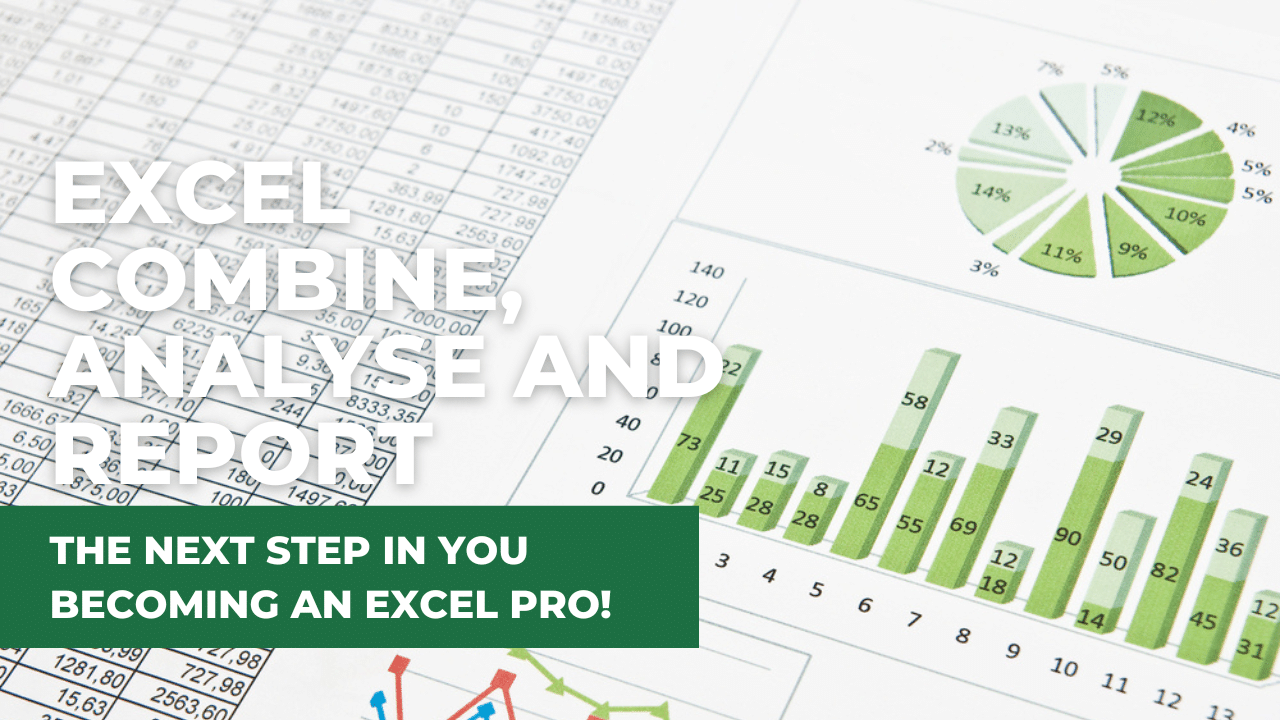Microsoft® Excel Intermediate
Training Course
Fast track your Microsoft® Excel skills to the NEXT LEVEL
Duration: 3.5 hours
Excel Organise and Analyse Data - Stage 2
Are you looking for a training opportunity that will help you and your team work smarter, not harder in Excel? Delivered online live with a tutor, you need look no further than our intermediate level 2 course for your next step in mastering Excel.
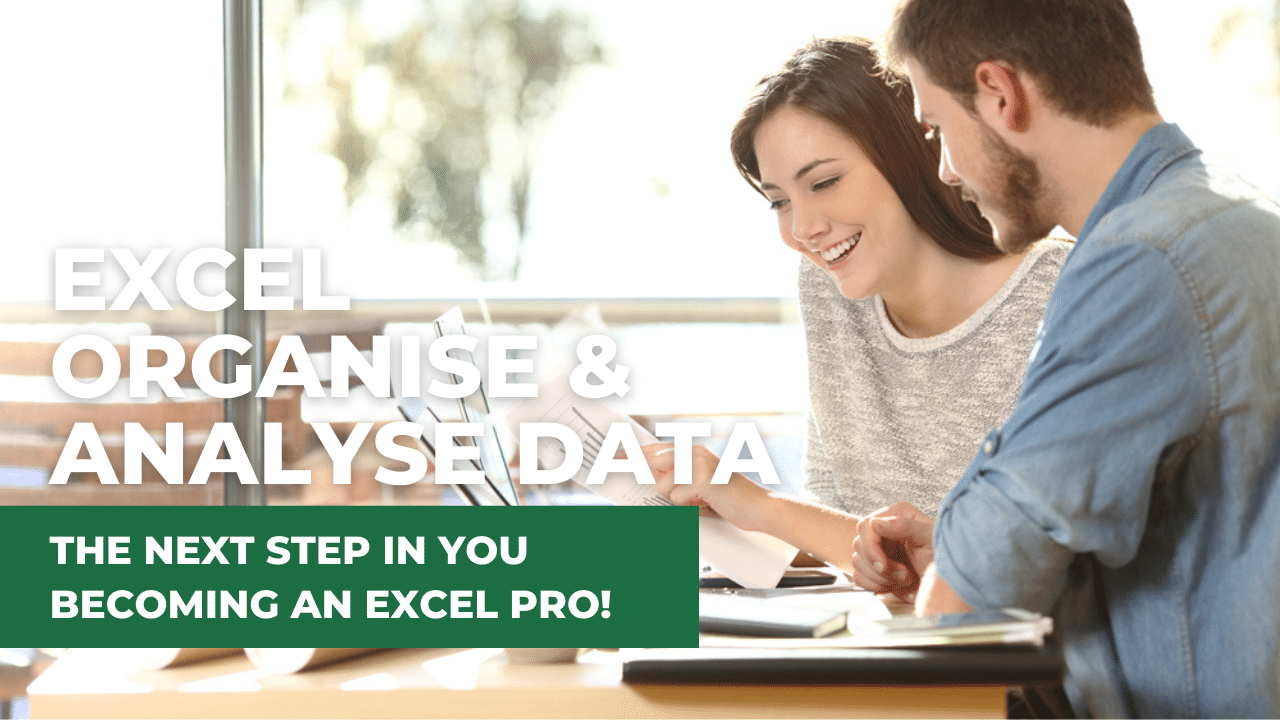
From $350 ex GST p.p.
Need a quote for a group booking?
Contact us today!
This training is for the Windows Desktop version of Excel and may not be suitable for Mac users
Duration
This 3.5 hour course is perfect for anyone who's already familiar with Excel basics and wants to take their skills to the next level.
Who is this course for?
This course is for anyone wanting to learn how to quickly update and analyse data, create effective worksheets, and master Excel's best features for the job at hand.
This course is perfect for you if you want to:
- Improve your output proficiency and accuracy analysing data
- Master creating calculations and reading other people's calculations
- Become a pro at the popular Excel functions used in business
- Reduce time spent cross-referencing and updating your data
- You aim to progress to Stage 3, Analysing and Reporting in Excel
This course isn't for you if you're happy continuing to do things the long, hard way.
Delivered Online
This course is delivered live, online with a tutor over Microsoft Teams or Zoom. You can follow along, making the learning fun and easy, and by the end of the course, you will be equipped with a toolbox of tips, tricks, and hacks to boost your Excel output. Not only will it improve your efficiency but also your productivity!
Suitable for individuals or teams, this course sets you up perfectly for our next level course, "Excel Combine, Analyse and Report - Stage 3.
Prerequisite
Knowledge of the topics covered in our Excel Beginners course, such as creating, formatting, editing, saving, and printing workbooks, and ability to use basic formulas and the SUM function.
By the end of the course, you will be equipped with a toolbox of tips and tricks to boost your Excel output
Our courses are private to you and your business
Our courses are run for you and your business only, ensuring that you and your team will receive individualised instruction and the attention needed to fully grasp the material and excel in the learning.
Learn online live with our expert tutor
Whether you're looking to train just you, a few employees or a whole department, we've got you covered. With our live online course, you can learn from the comfort of your office or home using Zoom or Microsoft Teams.
To ensure the best experience, we recommend that each participant have the desktop version of Microsoft Excel and have a webcam and headphones available so that you can interact with the trainer and other participants. Don't worry about the technical stuff though, we'll send you all the details on how to connect to the session, along with your workbook and exercise files before the session starts. And trust us, having a printed copy of the workbook handy during your learning will make the whole experience even better.
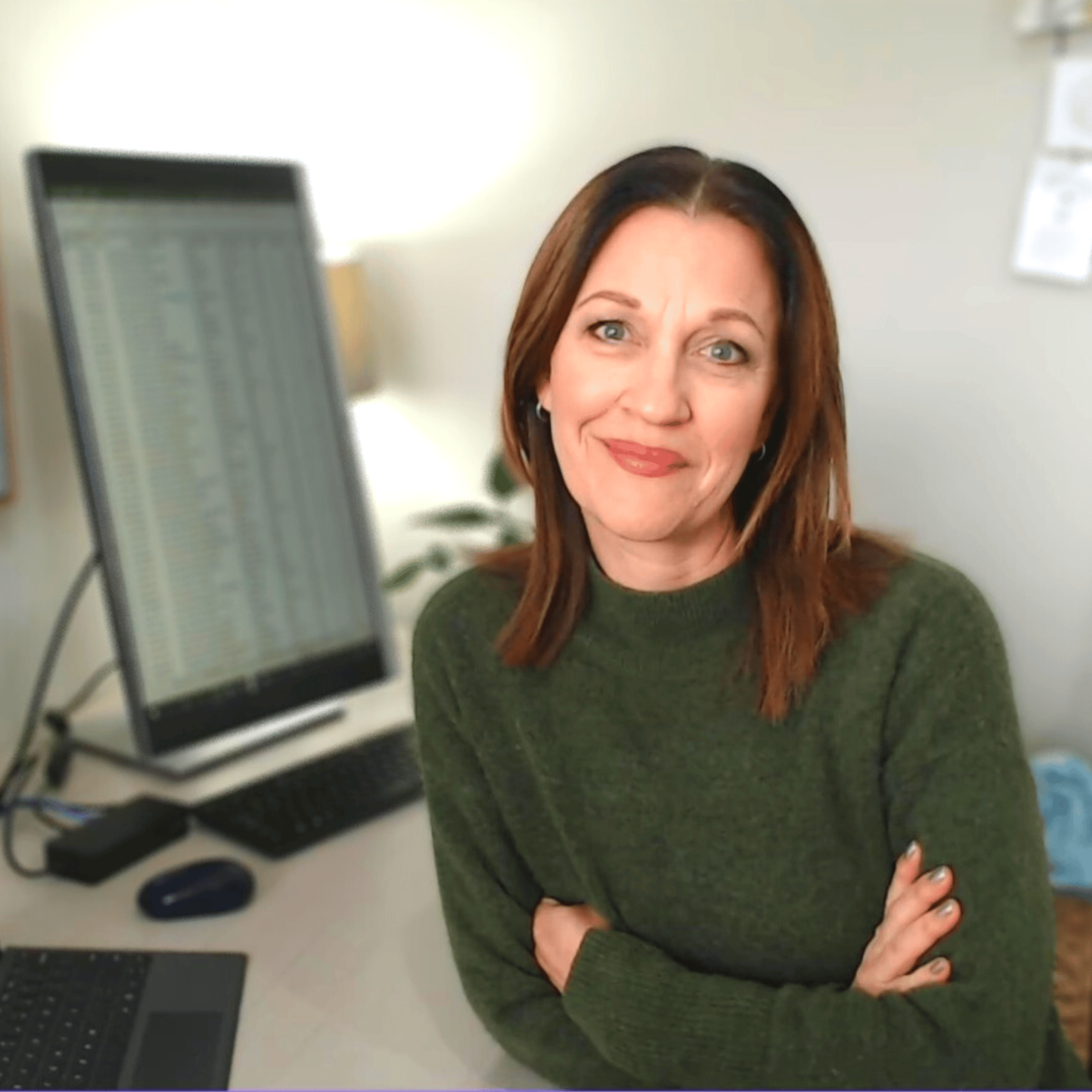
Hi I'm Sharyn
I'm super excited to help you become a pro at Excel and Word! Whether you're a total newbie or a seasoned pro looking to level up your skills, I'm here to help...Learn More >
What you will learn...
Working with large tables of data can be overwhelming. Learn the data tools, (along with some tricks and tips) that will help you become super efficient at organising and anlaysing your data!
TOPICS COVERED
Working with large tables of data
Tips on selecting and moving around data tables
Freezing row and column panes
Making the data fit for purpose
Sorting data basics
Creating multi-level sorts
Automatically insert subtotals into sorted data
Removing Subtotals
Filtering data basics
Filter on blanks or errors
Filter tips and hacks
Filtering using set criteria
Filtering troubleshooting
Dealing with formulas that don't calculate as expected can be challenging (and a bit scary). Learn how to avoid 'rubbish' calculations and how to fix formulas so that they copy perfectly.
TOPICS COVERED
What to do when formulas don’t calculate as expected
Understanding calculations
Why brackets are important
Copying calculations
Why do formulas copy incorrectly?
Creating calculations using absolute references
When you learn how to read and create Excel functions you add a new set of power tools to your toolbox! Not only will you save time analysing and updating your data, your confidence will go up a couple of notches!
TOPICS COVERED
Understanding functions
Inserting a function
Editing and copying a function
IF function
IFERROR function
ISERROR function
SUMIF function
COUNTIF function
TODAY and NOW functions
Making updates in several different worksheets or workbooks is time consuming and can lead to errors. Learn tips and tricks to easily update and link data and learn how to avoid 'gotcha' moments when working with linked data.
TOPICS COVERED
Tips for working with multiple worksheets
Shortcuts for navigating multiple worksheets
Selecting multiple sheets
Ungrouping sheets
Working with grouped worksheets
Moving and copying worksheets
Linking data between worksheets and workbooks
Linking a range of cells
Finding and identifying linked cells
Open, modify, or break links to a source workbook
Sharing workbooks containing links
Replace link formulas with values
What you will get...
Unlock the full potential of the training with our exclusive step-by-step workbook and accompanying exercise file downloads. Our super popular workbook is the perfect companion to guide you through the training and serve as a reference after the training is completed. It's an essential tool to enhance your learning experience and ensure you retain the knowledge gained.
Experience personalised training with our capped class size. With smaller groups, you'll have the opportunity for hands-on practice and one-on-one attention from the instructor to ensure all your questions are answered. This approach ensures that you receive the individualised instruction you need to fully grasp the material and excel in your learning.
Want to show off your professional development? We've got you covered! At the end of the workshop, just let us know and we'll send you a shiny "Certificate of Attendance" to prove to everyone that you completed the training. Your certificate of attendance is a badge of honour, proving to everyone how much you learned in the workshop. It's like a trophy for being awesome at learning new things!
When you take our Excel Intermediate course, you'll gain access to more than just top-quality training. You'll also be invited to join our private, members-only Facebook community, so that we can offer you ongoing support after your training session.
Price
Our flexible pricing varies based on the number of attendees.
Book your date and time today, and we'll get in touch soon to finalise your reservation!
1-on-1 Session Pricing (3-hours)
1 person: $495 + GST
Team Session Pricing (3.5-hours)
2 to 3 people: $395 + GST per person
4 to 8 people: $350 +GST per person
Need a Quote? Contact us today for a quote or to answer any questions you may have.
Keen to do all 3 Stages of Excel?
Talk to us about booking an
'Excel Live Combo' and save!
This course is also available as a Self-guided Online course.
Excel Intermediate Online Self-guided
Single Course
If you're ready to take your skills to the next level, and stop doing things the long and hard way, this Excel Level 2 course is perfect for you! Improve your productivity and work smarter, not harder with this online self-guided course. 12-months access, 24/7!
What people are saying about the course
"Sharyn was a great tutor and the course was really helpful!"
It was easy to follow along and I learnt a lot. Would recommend if you are using Excel at work or even for you own benefit :)
Olivia McGifford
Administration Assistant
"Sharyn is an absolutely fantastic tutor"
Within minutes of starting Microsoft Excel Stage 2, I learnt something new that could have saved me so much time previously and I continued learning throughout each session.
Sharyn is an absolutely fantastic tutor - she takes the time to ensure you understand each section before moving on to the next and she speaks plain english rather than using loads of technical jargon.
Meagan Walters
Planning Administrator
"Excellent tutor"
Well explained. I understood every step. Awesome work. Thank you!!
Manea Collins
Accounts Specialist
"The course has been absolutely brilliant!"
Sharyn’s teaching style is amazing as she teaches in a way that ensures the information is understood and the new skills are practiced straight away.
Katie Li
HR Manager
"Easy and in layman’s terms"
Sharyn is an awesome presenter.
Blair Elliot
General Manager, Sales & Marketing
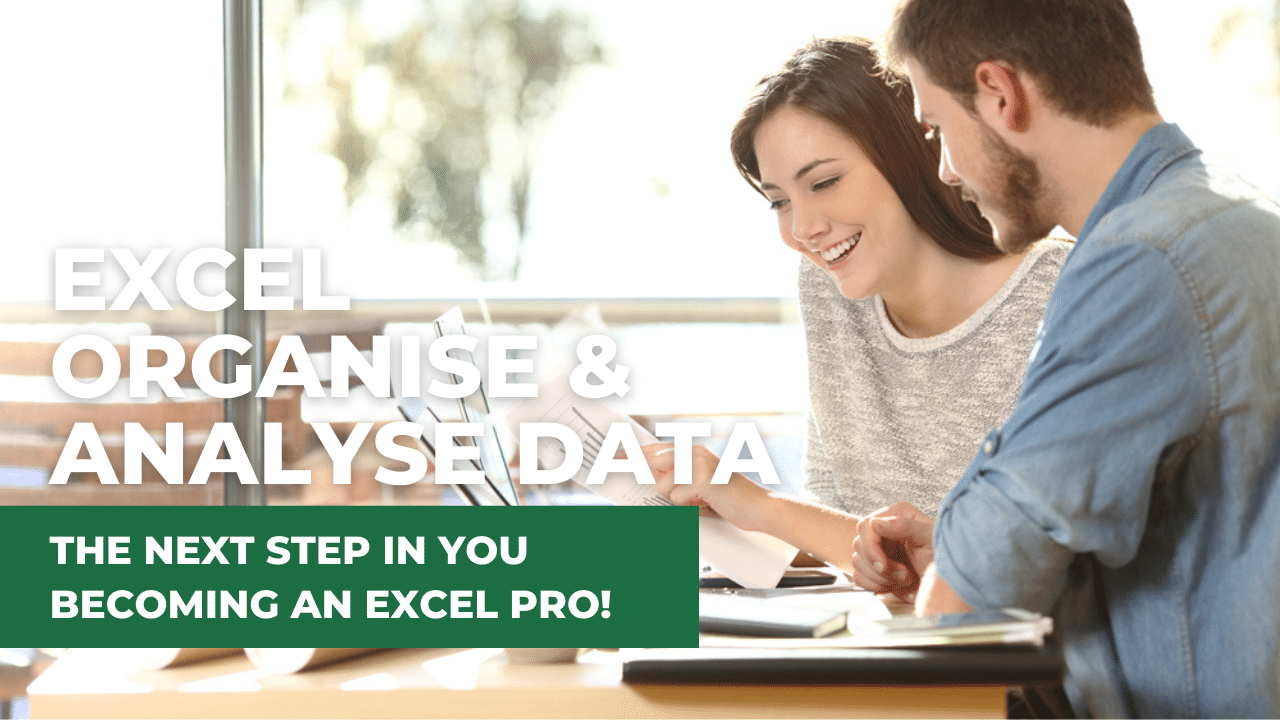
From $350 ex GST p.p.
Need a quote for a group booking?
Contact us today!
This training is for the Windows Desktop version of Excel and may not be suitable for Mac users
Keen to do all 3 Stages of Excel?
Talk to us about booking an
'Excel Live Combo' and save!
(available for Group sessions only)
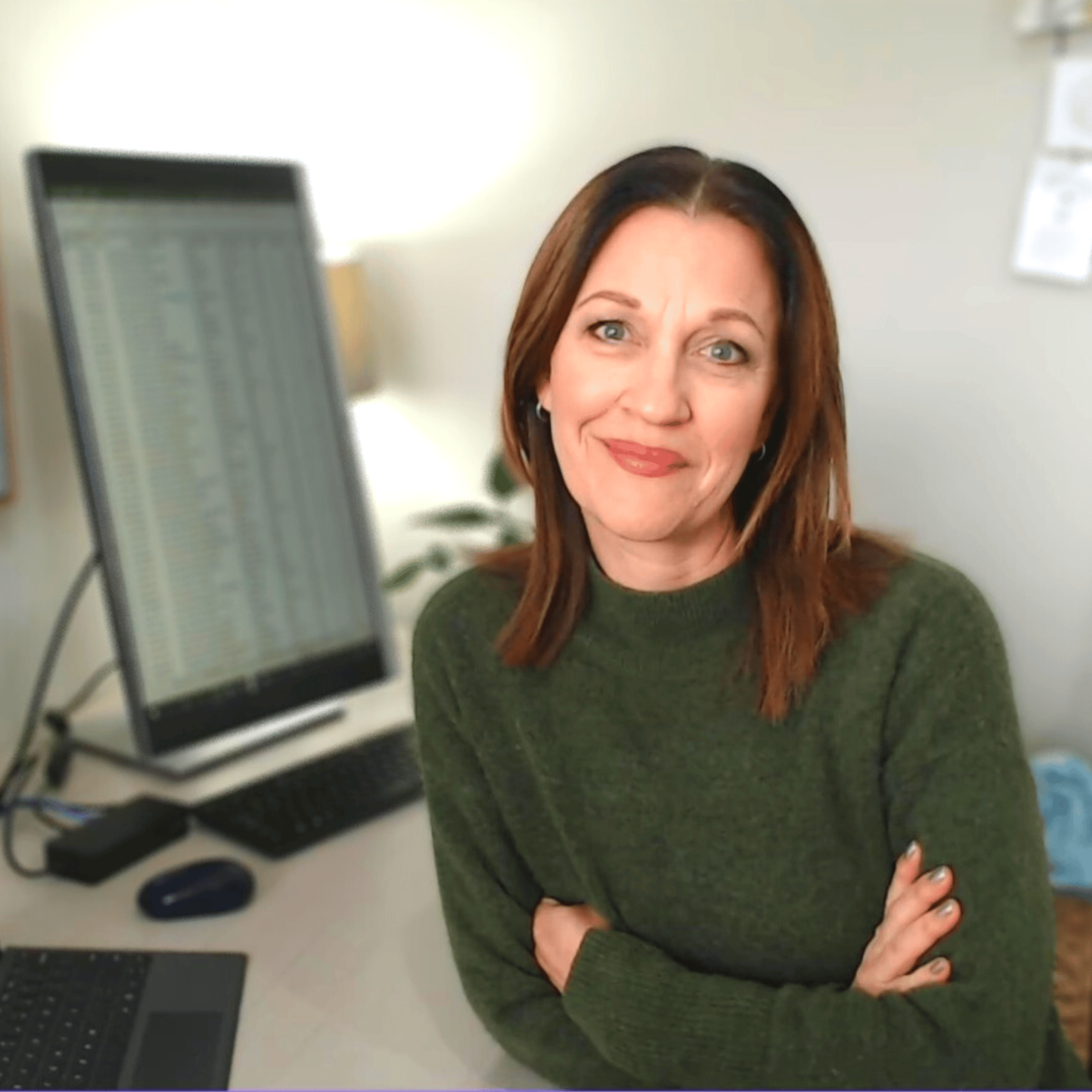
Hi I'm Sharyn
I'm super excited to help you become a pro at Excel and Word! Whether you're a total newbie or a seasoned pro looking to level up your skills, I'm here to help...Learn More >
"Excellent tutor"
Well explained. I understood every step. Awesome work. Thank you!!
Manea Collins
Accounts Specialist
"The course has been absolutely brilliant!"
Sharyn’s teaching style is amazing as she teaches in a way that ensures the information is understood and the new skills are practiced straight away.
Katie Li
HR Manager
"Easy and in layman’s terms"
Sharyn is an awesome presenter.
Blair Elliot
General Manager, Sales & Marketing
"Sharyn is an absolutely fantastic tutor"
Within minutes of starting Microsoft Excel Stage 2, I learnt something new that could have saved me so much time previously and I continued learning throughout each session.
Sharyn is an absolutely fantastic tutor - she takes the time to ensure you understand each section before moving on to the next and she speaks plain english rather than using loads of technical jargon.
Meagan Walters
Planning Administrator
"Sharyn was a great tutor and the course was really helpful!"
It was easy to follow along and I learnt a lot. Would recommend if you are using Excel at work or even for you own benefit :)
Olivia McGifford
Administration Assistant