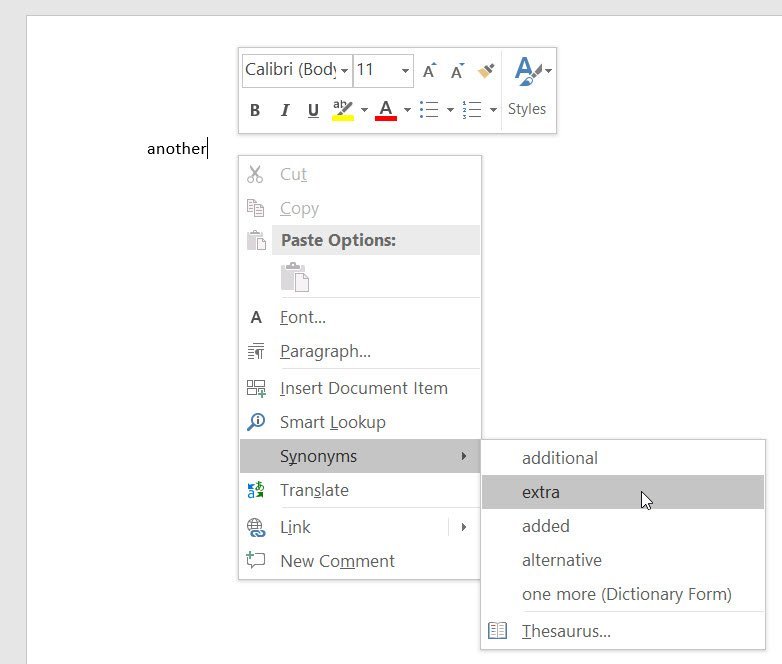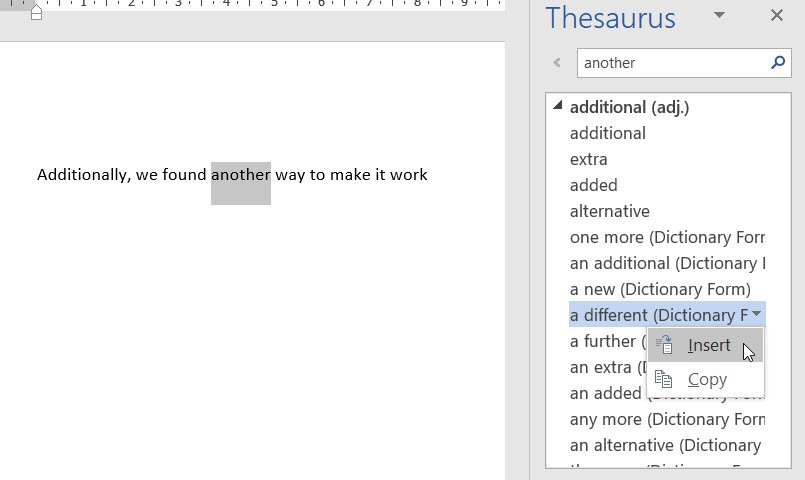PROBLEM: Have you ever typed a word and then wanted to replace it with a different word with similar meaning?
SOLUTION: Microsoft Office makes this easy with the Synonyms and Thesaurus features.
Microsoft Word, PowerPoint and Outlook – finding words with similar meaning
Have you ever typed a report or an assignment and then read it back to yourself only to discover you have used the same word too many times within a paragraph or page?
To the reader it may seem that you are repeating yourself. You’re probably just tired, especially if the assignment or report is due tomorrow! And sadly when we are tired it’s difficult to be creative with words.
Thankfully Microsoft Office has the built in Synonyms feature. I use this feature a lot! It’s also a life-saver if you want to check the word you have used has the correct meaning for the idea you are trying to convey.
Using the Synonyms feature
To replace a word with one with a similar meaning:
- Type the word and then right click it. The shortcut menu will be displayed.
2. Move the mouse pointer over the Synonyms option. A list of words with similar meaning to the selected word will be displayed.
3. Click the word you require.
Use the Thesaurus to find alternative words
If the Synonyms list doesn’t give you a good alternative, click Thesaurus to view additional options.
Insert the option you require by clicking the drop-down arrow and selecting Insert.
Was this blog helpful? Let us know in the Comments below.
If you enjoyed this post check out the related posts below.